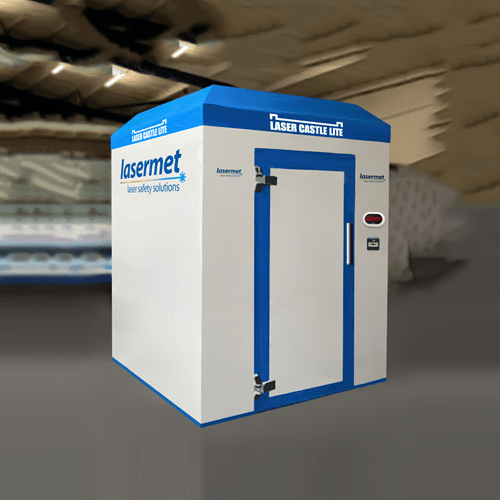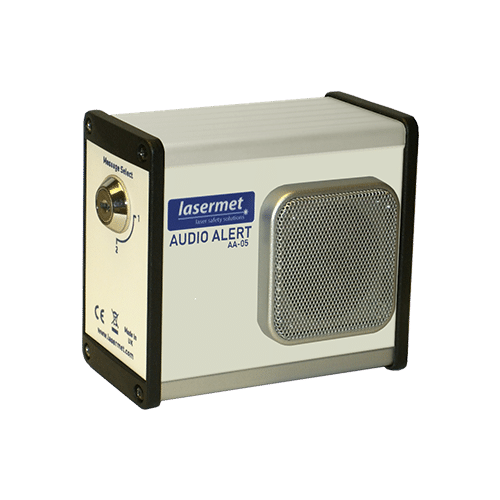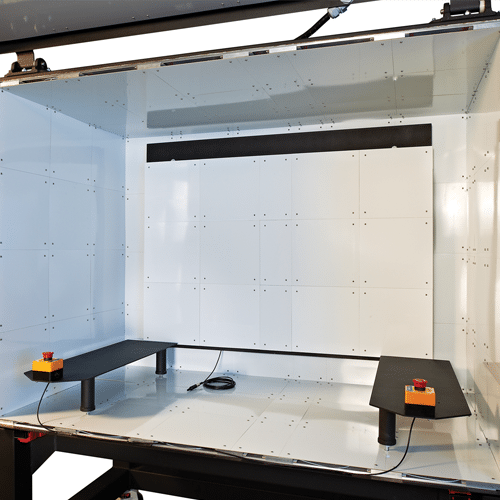USING THE INTERLOCK
To enable the laser, the following procedure should apply:
Close the enclosure door after you’ve went into it. The contacts on the dual channel door switch will be closed as a result. (The laser will be disabled whenever the door is open).
The Safety OK Status LEDs on the interlock controller panel should be illuminated.
Enable the Keyswitch and press the Arm Laser Button. This is done to activate the laser.
The System Armed LED will light up. The laser is now operational.
Best Practice for Laser Welding
The Passive ALF can be fitted to a laser enclosure, such as the Laser Castle Lite or the Dolphin Laser Safety Pod, in addition to being integrated with Laser Interlock® Systems.
Hand-held laser welding setups should include a laser welding enclosure, an Interlock® Controller, and the Passive ALF Helmet for best results.